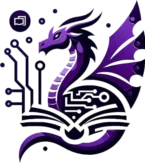Question: What’s the best way to organize my inbox such that I can mark messages which I still need to respond to differently from ones which I am waiting on a response to?

In my book Email Management using Gmail, I advocate the use of creating three inboxes. Urgent messages stay in your primary inbox and others are filtered automatically by filters you set up or are moved by you to the new folders to be dealt with in order of urgency when you have time.
The three inboxes I suggest in my book are:
- Pending
- For information
- Newsletters
As mentioned really urgent emails stay in my inbox to be dealt with immediately then archived.
Emails which need to be dealt with in a week will go into Pending. For information is for messages you need to see but don’t need to action and Newsletters for all those newsy emails you sign up to that you want to read but do clutter up an inbox. Once dealt with all emails should be archived.