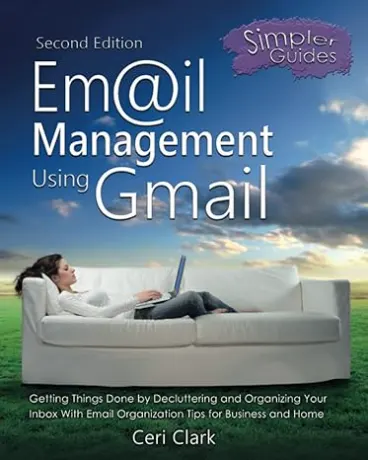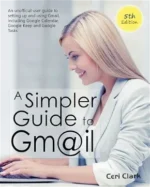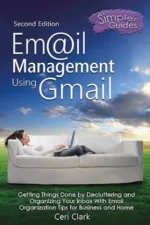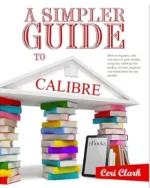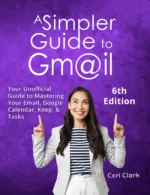Struggling with email overload? ‘Email Management Using Gmail, Second Edition’ is your comprehensive guide to mastering your inbox. Designed for those burdened by excessive emails, this book offers effective strategies for email management, ensuring you can navigate your inbox efficiently.
Discover the power of Gmail for organizing emails, utilizing labels and filters, and leveraging its unparalleled spam protection. Whether you’re a Gmail user or manage emails on a different platform, the principles in this guide will revolutionize your approach to email management.
‘Email Management Using Gmail’ provides step-by-step instructions to organize your inbox so you can handle emails in just 10 minutes a day. From decluttering a crowded inbox to mastering email etiquette, this book covers everything. You’ll learn advanced search techniques, how to manage contacts, label emails, and even strategies for dealing with spam and phishing.
Embrace efficient email management today with this essential guide. Dive into the chapters for targeted advice, or use it as a reference for specific tasks. Say goodbye to email chaos and hello to productivity with ‘Email Management Using Gmail.
WHAT YOU CAN EXPECT IN EMAIL MANAGEMENT USING GMAIL:
CHAPTER 1 QUICK-START GUIDE FOR ALREADY FULL INBOXES
A quick guide for decluttering an already full inbox – fast.
CHAPTER 2 SENDING AND RECEIVING EMAILS
Find out how to make your emails really pop with formatting options while learning about discussions, deleting emails, composing, replying and forwarding. Also includes adding links, a signature, using spell check, and email etiquette.
CHAPTER 3 YOUR CONTACTS
Learn how to use Contacts, how to add, edit, delete and restore contacts, star your contacts and group them using labels. This chapter also includes the import, export and printing of your contacts.
CHAPTER 4 EMAIL ORGANIZATION WITH LABELS
Organize your email with labels. Discover how to apply, create, customize, edit and remove them.
CHAPTER 5 FILTERS AND BLOCKED ADDRESSES
Automate your organization by creating and editing filters. Learn how to delete them but also share them with friends. Block email addresses to stop receiving unwanted email.
CHAPTER 6 SEARCHING FOR, AND IN, EMAILS
Uncover Google’s advanced search capabilities within Gmail itself. Find emails with an attachment and search through your chat conversations. This chapter also covers searching by size, by date, and even sorting by newest or oldest emails.
CHAPTER 7 KEEPING YOUR EMAIL UNDER CONTROL
This chapter covers strategies for time management including the prioritization of emails. Learn about starring emails, replying to messages, using templates, the inbox tabs, filters with labels, filter messages like these and how to unsubscribe from unwanted newsletters.
CHAPTER 8 SPAMS, SCAMS AND PHISHING
Recognize spam, scams and phishing emails and how to deal with those types of emails. This chapter will also show you how to only get emails from people in your address book in your inbox.
CHAPTER 9 INBOX VIEWS
Find about the different ways to view your inbox to make you work more efficiently including display density (layout), Google’s Categories and other inbox styles.
CHAPTER 10 CREATING SPACE IN YOUR EMAIL ACCOUNT
Find emails with large attachments, converting or removing files and more advice on creating space.
CHAPTER 11 ADVANCED OPTIONS
Discover Gmail’s useful advanced options in their settings, which include Auto-advance, Templates, Custom keyboard shortcuts and the Unread messages icon.
CHAPTER 12 FREQUENTLY ASKED QUESTIONS
Email Management Using Gmail” is more than a book; it’s your pathway to mastering your inbox. Say goodbye to the chaos of unmanaged emails and embrace a more productive, organized digital life. Purchase your copy today and take the first step towards email efficiency!