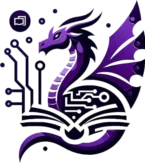My books have gone, how do I get them back? A quick tip from A Simpler Guide to Calibre.
My books have gone, how do I get them back? A quick tip from A Simpler Guide to Calibre.

It can happen that when you first load Calibre your books all seemed to have disappeared. This is usually because the software has been told your e-books library has moved to a different folder and is now pointing to the wrong place. This has happened to me during upgrades for example. Another reason may be that a special file called metadata.db (which is in the folder where your books are stored) has been deleted or corrupted. You will either need to tell Calibre where your books really are or rebuild the f
ile that is missing.
If your library has moved
Find the Calibre Library icon/logo (as seen below), then choose Switch/create library.
Click on the little picture to the right of the box to browse your computer for the folder you just created and ignore the already checked Use the previously existing library at the new location and click OK. Your books should now reappear.
If the file metadata.db has been moved or corrupted
If you cannot find a file named metadata.db in the top folder where your library is located on your computer, it has been deleted. You may also encounter problems if it has been corrupted in some way. To fix this:
- First right-click on the Calibre icon in the Calibre toolbar (as above) and choose Library maintenance.
- Select Restore database and Calibre will rebuild the metadata.db file.